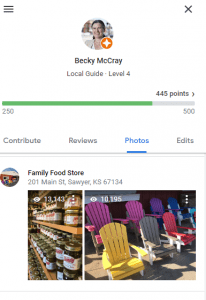While they were pointing out HipCamp to us, our friends at Marketing Delmarva also brought up the enduring power of Google Local reviews and photos. (I added the bold for emphasis.)
If you love a local place, put it on Google. Following our first pick-your-own experience at said blueberry world, while sitting in the car in a berry-fueled coma, I edited some photos and posted a raving review and images on Google. I’m still (two years later), getting updates that those pics set records for how much they were viewed. Not sure if or how that translated to their sales but it’s a great way to boost visibility for any place/area/attraction one visits.
If you love a local place, put pics on Google Maps.
I completely agree! I also have photos up there that have been viewed over 10,000 times. Combined, my meager 35 photos have over 350,000 views. I love to post photos of small town businesses and leave reviews especially for people who go above and beyond. This has reminded me to get back to leaving reviews, now that I’m out and about more.
Yes, post retail and food businesses, and also service businesses, public places, museums, parks and more. If the place is on the Map, you can probably add a photo and usually review it, too. I just posted a photo of my local Farmer’s Cooperative grain scales!
Eatery pro tip: Post photos of menus.
Yes, yes, menus change. But as a potential customer, it helps to have a starting point!
How to add photos to Google Maps
A word of caution, Google is always changing things so you may need to search support.google.com for the current instructions.
Add photos while you’re still at the business, for maximum impact:
- Open Google Maps on your phone
- Find the business on Maps
- Look for the + or “contribute” button to add a review and photo.
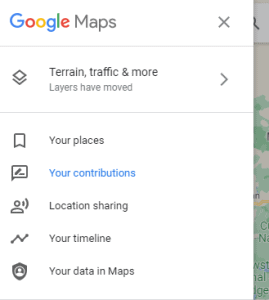
Find your photos already on Google Maps
Wondering if your own photos have been viewed a lot? You can check.
To find your existing photos, you need to start on your computer.
- Open Google Maps on your computer (not your phone)
- At the top left, click the menu button. The icon is three horizontal lines, or sometimes called a hamburger menu button. It’s next to or part of the search box.
- Click “Your contributions” to see a map of all your places.
You can even contribute a photo to a local business from the “your contributions” menu. It’s a great way to play catch up and post a bunch of photos at once.
Action steps for rural Chambers of Commerce
You’re sitting on a goldmine of local photos. If you haven’t put a batch up on Maps lately, schedule time to do that.
Not just your businesses, but also your parks, public art and museums.
Remind locals to review places, even places they go all the time. They know more than someone who only visits once. Encourage your positive folks to leave good reviews, since the negative folks are quick to post something snarky.
I once got a negative review for my liquor store that said, “It sales spirits and that is bad.” (Probably not an actual customer.) I wrote a reply about how we supported local efforts to prevent underage drinking. I like to think that a calm reasonable reply helped our reputation. Luckily, my friendly customers rallied with more positive helpful comments. (Thanks, y’all!)
Help businesses get more reviews with approved campaigns.
Now, Google is touchy about what’s allowed in promoting reviews. But generally, these are good bets:
- Get more businesses verified. They can do this with a simple phone call or by paper mail.
- Post signs to remind customers to leave reviews, or create cards to drop in bags or hand to customers.
- Use a QR code to the location on Maps. Follow Google’s instructions to create a quick link to leave a review.
- Encourage business people to review each other, when appropriate. They know the value of reviews!
Pro tip for businesses: Check Google’s Marketing Kit for signs and ways to easily print out your best reviews.
Let me repeat, Google is always changing things, so all these links may be dead by now. You may need to search support.google.com (or where ever they offer support now!) for the current instructions.