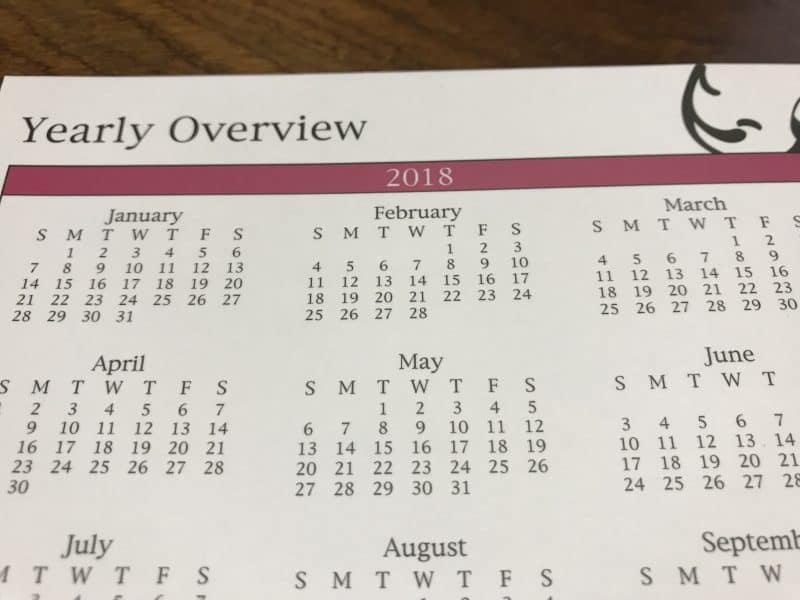
Here’s your year-end checklist of essential to-do items for your small business. Photo by Becky McCray
As you wrap up one year and prepare for the next, your business needs to do the same. You have some accounting tasks to reset and some backups to make.
Must do Jan 1
These are the ones you can’t easily do later, so you don’t want to put them off. The good news: these are the easy ones.
Count your inventory.
If you sell or make products, take an inventory of all products or raw materials on hand at the turn of the year. If you use a cloud-based point of sale system, it’s extra important to write down the end of year inventory total on January 1. Most POS systems only keep a running (current) inventory total. If you forget to write it down now, you’ll have to figure backwards from all purchases and sales (not a fun job.)
Record end of year mileage.
If you use your vehicle for business, write down your mileage at the end of the year. This provides an important baseline for your mileage records all year long. I always put this on my online calendar so I can find it easily.
Get these done during January
These are the tasks that need to be done soon, but don’t have to happen on January 1. Right now, commit time on each Friday during January to work through the checklist until you are all finished.
1. Financial Data
Backup accounting data.
Yes, this applies whether you use a program on your computer or if you use a cloud service. Every cloud service is subject to being interrupted at the worst possible time or even close down with no warning. Best to backup now. Do an export of the data in your accounting system’s backup format and CSV.
- Quickbooks
- Freshbooks
- Wave
- Any accounting program
Run accounting reports.
Run year-end financial reports as PDFs. If you need data a few years from now, it will be easy to look at a PDF report that shows the answer in easy-to-read format. If all you have a CSV, you’ll get to re-import, reformat and clean up the data, then run a report to see the answer.
This also gives you insurance against changes in your accounting service. I can’t even tell you how many different accounting services and programs I’ve used over the years! Here are the key year-end reports to run off:
- Profit and Loss, Jan 1 – Dec 31
- Balance Sheet, dated Jan 1 and another dated Dec 31
- Detail of every transaction, Jan 1 – Dec 31
- Export all data as a backup (CSV)
Run payroll reports.
Save these as PDF as well.
- Payroll details for each employee, Jan 1 – Dec 31
- Payroll tax filings, Jan 1 – Dec 31
- Export all data as a backup (CSV)
Download online transactions.
Make sure you have downloaded a PDF report of all transactions for the year. Your bank may restrict how long statements are available, so download all of last year’s bank statements now.
- Online banking
- PayPal
- Square
- Stripe
- Any online transaction processor
Download copies of bills.
We all do business so many places that it’s tough to keep up. Since bank statements alone aren’t enough to satisfy the IRS, you’ll want PDFs of these are and any other online financial data. Make a list of these so you can refer back to it next year.
- Utility bills
- Credit card statements
- Insurance bills
- Supplier invoices
- Tax filings
Update employee and contractor data.
Do you have a current mailing address for every employee and former employee you paid this year? You’ll need that when you issue your W2 forms. Many small businesses rely on independent contractors who may or may not live nearby. For US small businesses, you’ll need to send 1099 forms to each contractor you paid more than a few hundred during the year. (Check with a tax pro for the details.) One thing you can do right now is be sure you have updated data on your contractors.
- Ask employees and former employees for any updates to their W-4 form or mailing address
- Ask independent contractors for any updates to their W-9 form
2. Backup your data
Download cloud files.
Many small businesses are relying on cloud solutions for collaboration, invoicing, email, and other key functions. Review your cloud services, and download copies of all critical files and data. Make a list of your current cloud services to make this task easier again next year.
- Google Drive/Docs
- Office365
- iCloud
- Evernote
- DropBox
- Password management
- Point of sale
- Contacts
- Any cloud service with important data
Run off your calendar.
Your business calendar documents your travel, meetings and more related to your work. It is a vital business record. You probably have to break it down by month or by week, or even by day, in order to make all the detail visible. If you use a paper planner, set a consistent and secure location to keep the old calendars available for at least 5 years running.
- Save a PDF of your entire year’s calendar
Backup your files
You’ve just collected a lot of critical financial data for your business. Don’t risk losing those files.
- Assemble all these files into a single folder dated with the year
- Send a copy to a cloud backup such as Box or DropBox
- Keep a copy on a USB thumb drive or an external hard drive separate from your computer
New to SmallBizSurvival.com? Take the Guided Tour. Like what you see? Get our updates.










