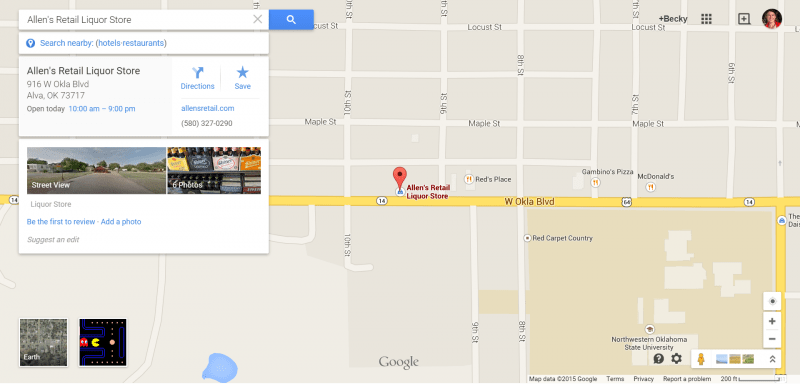
When Google has you in the wrong place, it matters! Google Maps, Google Local, and mobile Google searches all share the same basic data, so if your address is wrong in one, it’s wrong in all of them. When I view the Google insights for my own business, it reports hundreds of people viewing my listing each month, so I pay attention to keeping our listing up to date.
Here’s a question that came in from a reader who has a wrong-address-in-Google problem.
Thanks for all your input and insights. You made a comment about being a Google Local Guide and that stimulated my thinking. Sometime in the last 13 years since we started our business someone put our information on Google. The address is wrong and I don’t know how to change it. I have tried but it isn’t as easy as just changing it. Google says that if unauthorized people have the ability to change it they can sabotage another business. We are located at 406 E. Broadway, Leoti, KS but Google says we are at 406 Broadway which is west of the main intersection (we only have one) so people call and ask “where are you located” and I know that they are using Google Maps. Do you have any suggestions?
Thanks,
Darwin Decker
Heritage Meats, Inc.
You wouldn’t think addresses would be this hard in small towns, but they are. I had to do this very same thing because our business is on West Oklahoma Blvd., not East Oklahoma Blvd.! And, strangely enough, Google Maps seems to put the pin closer to our actual location when the street name is abbreviated as Okla Blvd, instead of Oklahoma Blvd. You’ll have to experiment to see what works best for addresses in your small town.
Before you can make changes, you’ll have to “claim” your business with Google. This proves you’re authorized to represent the business. Instructions on claiming your business so you can make changes are online at GYBO.com. That’s an abbreviation of Get Your Business Online, so it’s pretty easy to remember.
One caveat, Google is always changing the name of Google Local or Google My Business or GYBO, so you may have to do some searching. So if the link I just gave you doesn’t work any more, try Googling for “Google My Business” and see what pops up.
You can choose to verify your business by receiving a phone call at the phone number Google already has listed for your business or by receiving a postcard in the mail. Google figures that if you have access to the landline or the snail mail at the business, you’re legit.
Here are the steps to take to get authorized:
- Search for your business at GYBO.com/business
- Click “Verify My Business Info” to start the process of claiming it.
- Once your claim is verified, you can make corrections to the address.
Once you do this verification process, you’re set. You won’t need to do it again. And, as a bonus, you can update your business hours, upload more photos into the official listing, make sure you like the categories you’re included in, and post regular updates like specials or holiday hours.
New to SmallBizSurvival.com? Take the Guided Tour. Like what you see? Get our updates.










