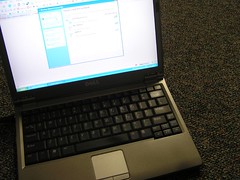 I’m cheap. I bought a new laptop for business, but I balk at paying $400 or more extra for software, for a laptop that cost $700. What should I download to install on my new small business laptop? Here are my top picks for no cost programs that are actually useful for the majority of small biz people.
I’m cheap. I bought a new laptop for business, but I balk at paying $400 or more extra for software, for a laptop that cost $700. What should I download to install on my new small business laptop? Here are my top picks for no cost programs that are actually useful for the majority of small biz people.
Download-able software
Recognizing that many small towns or rural areas have dial-up internet service only or have unreliable connections, we’ll start with software you can install on your computer and use without an internet connection.
First download: Firefox browser.
For most people, Internet Explorer is the only browser they know. But it is vulnerable to all sorts of security issues, and is not easily customizable. I recommend Firefox. It’s free. You can add on tools like Ad Block Plus (and never look at those annoying flashing ad banners again).It also makes it super easy to subscribe to story feeds from your favorite sites.
Second download: OpenOffice.
You’ll need basic word processing and spreadsheet programs and the ability to open and save files from others. OpenOffice gives you that at no cost. It opens and saves files in Microsoft Office compatible formats. It also exports in PDF.
Third download: FoxIt PDF Reader.
Adobe makes a free PDF reader, Acrobat. But it seems to take forever to load. I like the FoxIt PDF reader, because it is small and quick.
Fourth download: Comodo Anti-virus and Firewall
Don’t overlook security. Comodo makes a decent no-cost firewall and anti-virus package.
Online applications
Have a great internet connection? Take advantage of it to use online tools.
First signup: Gmail.
Hands down the best online email application is Gmail. Big storage, good spam filtering, and
the ability to use your current email addresses. You can find instructions at Gmail to use your existing address.
Second: Google Docs and Google Calendar.
These came free with your Gmail account. With Google Docs you can do basic word processing, spreadsheets, and presentations. The bonus is you can access them from anywhere, share with clients and publish them publicly. The Google Calendar is easy and functional, and it also makes sharing easy.
Third: Google Gears.
Gears means you can use your Google Docs even when you can’t connect to the internet.And more websites are adopting this same technology to let you use websites offline. That’s a major benefit if you have unreliable internet.
Next: Skype.
Once you try Skype to make phone calls for free, you’ll be asking everyone, “what’s your Skype name?” rather than “what’s your phone number?”
Rebuttals? Additions?
I know you tech-savvy blog readers have some must-have items of your own. But I have a special challenge to you: Think about the perspective of the average small business person who isn’t geeky. What software and services will they find useful day to day? Those are the ones I’m looking for, and I’d love to hear your feedback in the comments.
New to SmallBizSurvival.com? Take the Guided Tour. Like what you see? Get our updates.











I would make in very significant change…Do Not Use Gmail for business!!! I used Gmail exclusively for about a year and had it setup to send as if it was coming from my domain. (so as not to give all of my customers my personal email) Periodically a customer would send me an email to my gmail address and not my business email. then I found out that Gmail does not actually send the email form your business account instead it send emails “on behlaf of”
Check this google search: http://www.google.com/search?source=ig&hl=en&rlz=&=&q=on+behalf+of+gmail&btnG=Google+Search
It looks very unprofessional when you send to Outlook from gmail.
I have switched everything to Thunderbird It works beautifully and is free.
Great list, Becky!
I’d add: claim your Twitter & Facebook IDs ASAP.
Thanks, Andrew, for sharing that info. I think we learn best when we share our experiences.
Paul, great point! Thanks!
A great online reminder / task management application is Remember The Milk (RTM) – http://www.rememberthemilk.com.
I provide an online invoicing and quoting service called Invoiceplace that helps manage your billing – http://www.invoiceplace.com
Both RTM and Invoiceplace provide free accounts.
Scott, two excellent examples. Thanks!
That’s also a good example of how to correctly mention your own product in a comment here: relevant, transparent, honest. Thank you.
I’d look at Zoho as an alternative to Google Docs. They also have Zoho invoicing which is a great online tool for estimates and invoicing. It helps you track outstanding bids and accounts receivable all in one place.
Thanks for the alternative, Ryan. Zoho has such a huge suite of tools!
I always install Eraser, a (free) secure data removal tool. This way when I delete something, whether it be of a personal nature or a business nature, I know it’s deleted.
It can be found here: http://www.heidi.ie/eraser/
Thanks, Scott. That’s another solid small business tool.
With the many different ways for you to use Evernote, you can choose your level of geeky.
I use the Mac app, the iPhone app and the web app to keep track of photos, links, lists, text, pdfs. All those little snippits of information that would usually go in a text file go in here for me.
I recommend it because it’s handy and you can use it in a way that feels best to you so it’s perfect for small businesses and non-geeks.
Thanks, Chel. I’m still using text files for stuff like that. Maybe time to explore a new tool!
For small business I would recommend getting the free Google Apps [ http://www.google.com/apps/ ] instead of Gmail.
That way you can have up to 100 email accounts with your business domain (and all of them will use the Gmail interface) along with Google Docs, Google Calendar, and Google Talk for internal employee communications.
It eliminates the problem that Andrew pointed out above.
Thanks, Chris. Glad to have a solution!
Becky,
I couldn’t agree with you more! This is the topic I write most about in my ezine.
One of my current favorites is Dial2Do, a free voice-to-text service that interfaces with both Remember the Milk and Google calendar.
Sheryl
Sheryl, that is a great service! Thanks for sharing it!
Here are two more free suggestions:
QuickBooks Simple Start Free edition is available for download at http://www.simplestart.com, to help small businesses manage finances and make sure money isn’t slipping through the cracks.
Billing Manager offers free online invoicing to help business owners get paid fast at http://www.billingmanager.com.
Thanks, Rachel. Two more good examples.
Becky,
I love CutePDF. It’s a free application that prints documents to pdf files. Very, very helpful when you need an easy way to turn something into a pdf.
I also use Paymo.biz as a free project time tracker, and “I Want Sandy” to send me email reminders everyday of things I need to do.
I’m like you, I also balk at paying so much for “essential” software. (If it’s so essential, why isn’t it included?) It’s like buying a printer, and being told the cable to connect it to your computer comes separately. Very frustrating!
Thanks for those ideas, Katie. I’ve looked at I Want Sandy, and it looks really useful!
This is also a good lesson for us as business people. Are we including everything essential for our customers? Are we leaving out something that just frustrates people?
Gmail/Google Apps now allows you to send mail using an SMTP server other than Google’s. This eliminates the “sent on behalf of” text in the header. See http://bit.ly/YyOwq
Thanks, Greg! Excellent news! Now I better go fix those SMTP settings.